 Darken
macOS Screen Dimming
Darken
macOS Screen Dimming

Darken
macOS Screen Dimming
Cover the screen with a dark transparent overlay, similar to the "Low Light" accessibility filter on iOS.
After running the app, click the crescent moon in the status bar to get a slider to adjust the darkness level. The slider ranges from 15% to 80%. To remove the effect, quit the app via the menu.
It is recommended to completely turn down the brightness first, and then use this app to create the effect of further dimming of the screen.
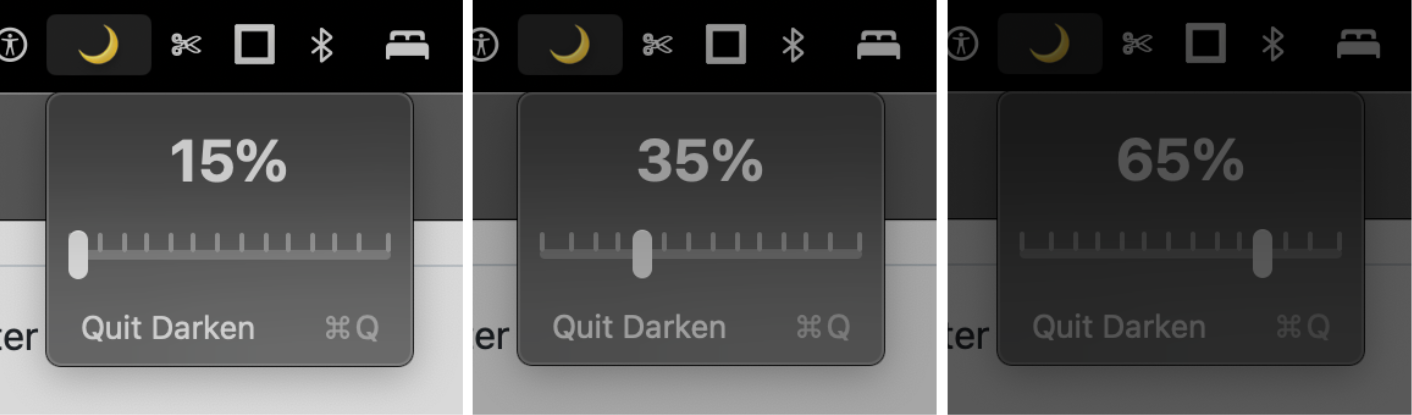
← Return Home

